Unlock the Huawei E220 HSDPA modem
I got a HSDPA Modem from Dialog on last year. I have to give LKR 20000/= for it. and LKR 1300.00 for every month. But unfortunately I have to face many difficulties after buying it. Mainly Poor Dialog 3G Coverage. In Colombo city area Its OK, but it's limited to City Limits. Then I decide to Change to Airtel, But It's not working with Huawei E220, Then I try it using Mobitel but the result is same.
Then I check about that mater in Internet, I find a blog "How to Unlock the Huawei E220 HSDPA modem" on http://www.seejay.net and I try to unlock my modem. Its pretty cool Blog but I think some links of unlocking tools are unavaliable.
Finaly I'm Unlock my Modem, but its hard to find unlocking tools. I wish to give you all tools and give the proper way to unlock it.


01. You should get these three (3) softwares for unlocking Process.
Download Software Package
or Direct Link http://turboshare.com/files/1220/Unlock_it_by_Saliya.zip
02. Plug E220 modem to your PC properly.
03. Find e220 update Setup file in software package (setup No 2)
[unzip software package before it]
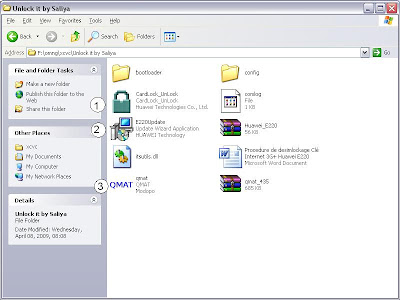
04. run e220 Update , Wait till it detects your modem and then press the "Cancel" button. yes! Cancel it! This is just to make it easier for the "real tool" to identify the modem.
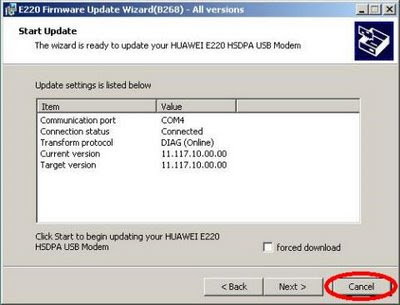
05. Then run QMAT tool (no 3) and click on Hardware forensics menu, select Use Com/USB Port
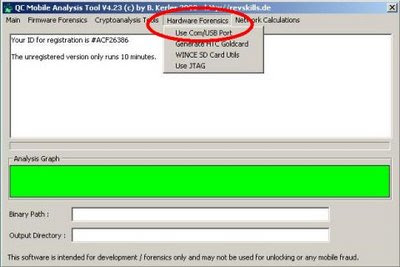
06. Now the "QC Com Diag" window should be open. Most of the time your modem and com port is automatically selected on the Serial Com port drop down list. If not you'll have to select it manually. And then click on the "Send Cmd" button and wait till the message "Successfully sent command" appears on the bottom right.
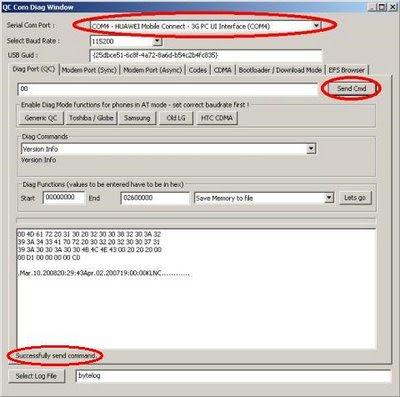
04. Now Select " Read EFS" from the Diag Functions drop down menu and Click the "Lets go" button. When it asks, enter the file name e220.bin and save it. A message saying "Successfully read EFS" should appear.
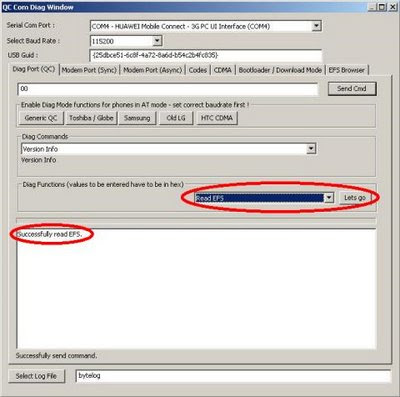
05. Now open that e220.bin file in Notepad (right click--> open with--> Notepad). Then find this text Sd, (with comma[,]). After this sd, there should be After few random characters you'll see a clean 8 digit code.
eg: ...........sd,............er.......24334434..............re..gfr...gg..
I think it's easy to recognice. and It is the CODE we want. Copy it. (8 digit Code)
06. run e220 Update Again , Wait till it detects your modem and then press the "Cancel" button. yes! Cancel it! This is just to make it easier for the "real tool" to identify the modem.
07. Then Run Cardlock_unlock Software. (setup 01)
 If the software couldn't recognize the e220 modem, Please cancel it and re run e220setup. If it recognize your modem, Insert 8 digit number to Unlock code field. Press OK. If its unlock your modem successfully, It will give message.
If the software couldn't recognize the e220 modem, Please cancel it and re run e220setup. If it recognize your modem, Insert 8 digit number to Unlock code field. Press OK. If its unlock your modem successfully, It will give message.
If you have a problem about this unlocking process, Please write me.
saliya.rath@gmail.com
Thank you.!
Then I check about that mater in Internet, I find a blog "How to Unlock the Huawei E220 HSDPA modem" on http://www.seejay.net and I try to unlock my modem. Its pretty cool Blog but I think some links of unlocking tools are unavaliable.
Finaly I'm Unlock my Modem, but its hard to find unlocking tools. I wish to give you all tools and give the proper way to unlock it.


01. You should get these three (3) softwares for unlocking Process.
- e220 Cardlock Unlocker
- e220 Update Version
- QC Mobile Analysis Tool
Download Software Package
or Direct Link http://turboshare.com/files/1220/Unlock_it_by_Saliya.zip
02. Plug E220 modem to your PC properly.
03. Find e220 update Setup file in software package (setup No 2)
[unzip software package before it]
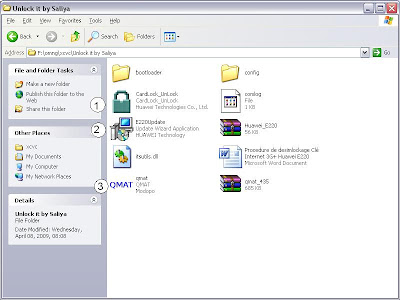
04. run e220 Update , Wait till it detects your modem and then press the "Cancel" button. yes! Cancel it! This is just to make it easier for the "real tool" to identify the modem.
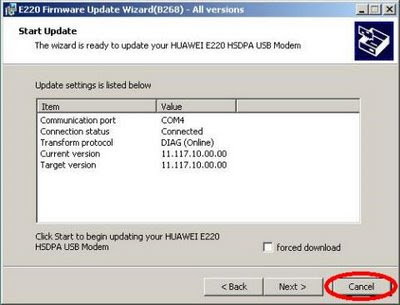
05. Then run QMAT tool (no 3) and click on Hardware forensics menu, select Use Com/USB Port
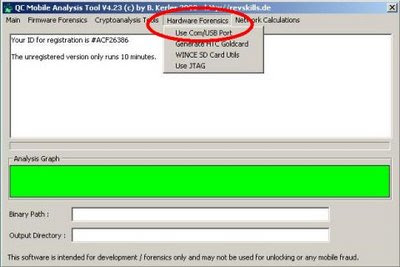
06. Now the "QC Com Diag" window should be open. Most of the time your modem and com port is automatically selected on the Serial Com port drop down list. If not you'll have to select it manually. And then click on the "Send Cmd" button and wait till the message "Successfully sent command" appears on the bottom right.
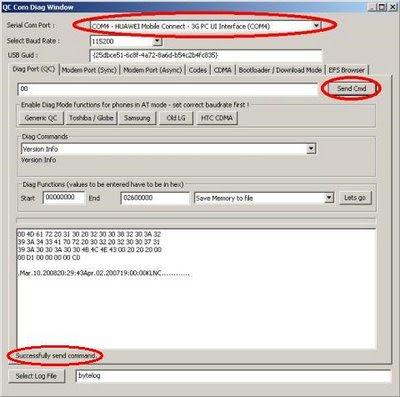
04. Now Select " Read EFS" from the Diag Functions drop down menu and Click the "Lets go" button. When it asks, enter the file name e220.bin and save it. A message saying "Successfully read EFS" should appear.
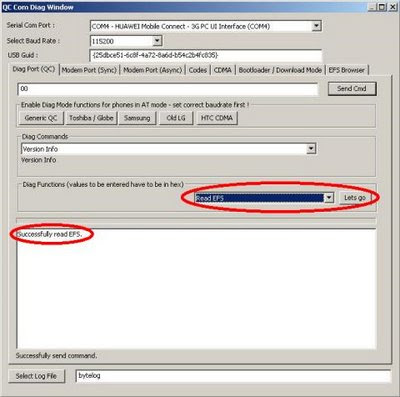
05. Now open that e220.bin file in Notepad (right click--> open with--> Notepad). Then find this text Sd, (with comma[,]). After this sd, there should be After few random characters you'll see a clean 8 digit code.
eg: ...........sd,............er.......24334434..............re..gfr...gg..
I think it's easy to recognice. and It is the CODE we want. Copy it. (8 digit Code)
06. run e220 Update Again , Wait till it detects your modem and then press the "Cancel" button. yes! Cancel it! This is just to make it easier for the "real tool" to identify the modem.
07. Then Run Cardlock_unlock Software. (setup 01)
 If the software couldn't recognize the e220 modem, Please cancel it and re run e220setup. If it recognize your modem, Insert 8 digit number to Unlock code field. Press OK. If its unlock your modem successfully, It will give message.
If the software couldn't recognize the e220 modem, Please cancel it and re run e220setup. If it recognize your modem, Insert 8 digit number to Unlock code field. Press OK. If its unlock your modem successfully, It will give message.If you have a problem about this unlocking process, Please write me.
saliya.rath@gmail.com
Thank you.!


you can give comments about this article.
ReplyDeletenice work :)
ReplyDeleteIt really worked Thank you soooooooo much Dude!! Keep up d gud work!!!God bless you!!!
ReplyDeletenes
ReplyDelete